Organize your plans and ideas
SCRAIM offers a wide range of features that will ease your teams' day-to-day routine. Follow a structure that will help you build your workflow in a logical and clear way.
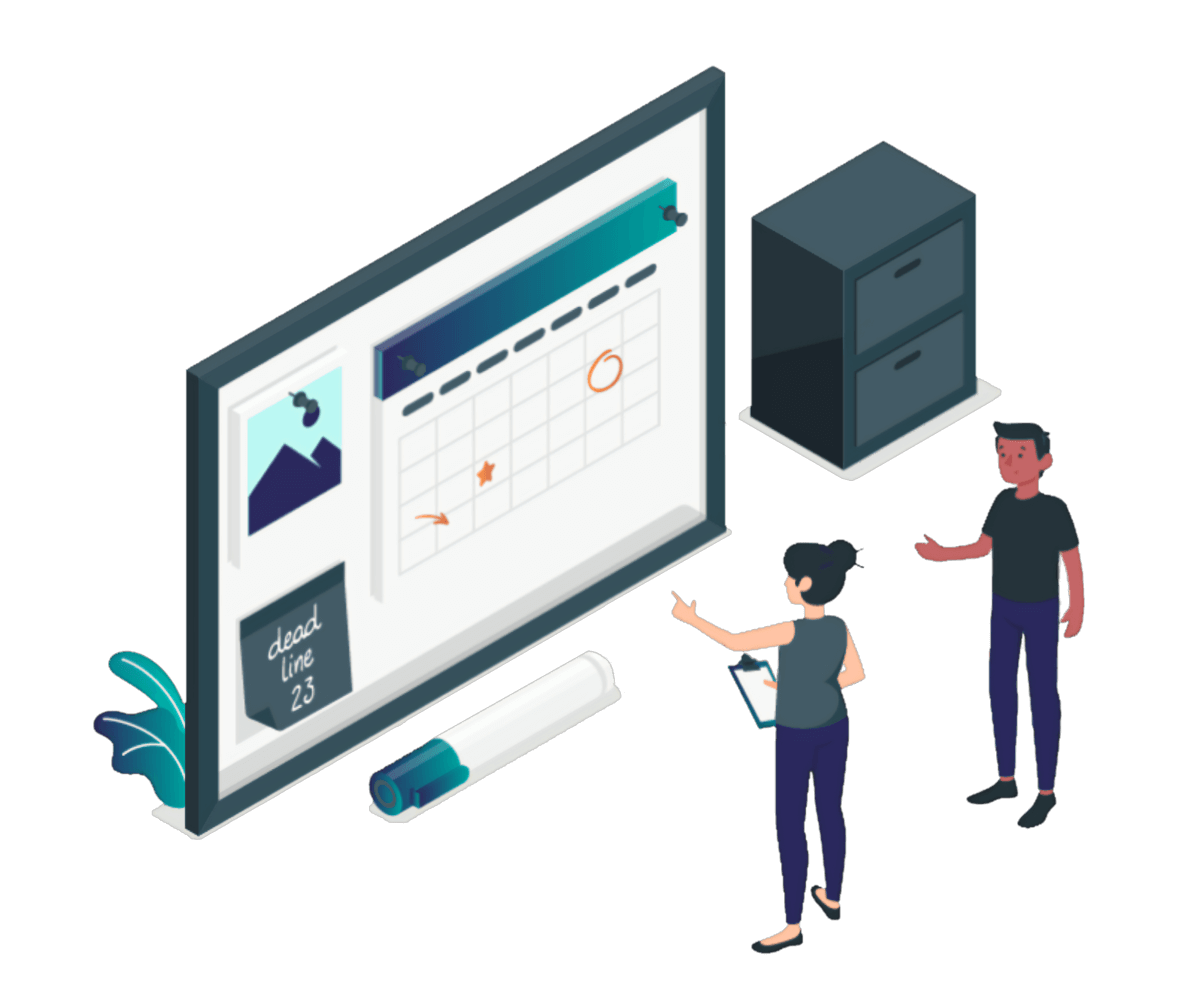
SCRAIM offers a wide range of features that will ease your teams' day-to-day routine. Follow a structure that will help you build your workflow in a logical and clear way.
Simplify and organize tasks by creating predefined workflows that you can apply in your organization's projects.
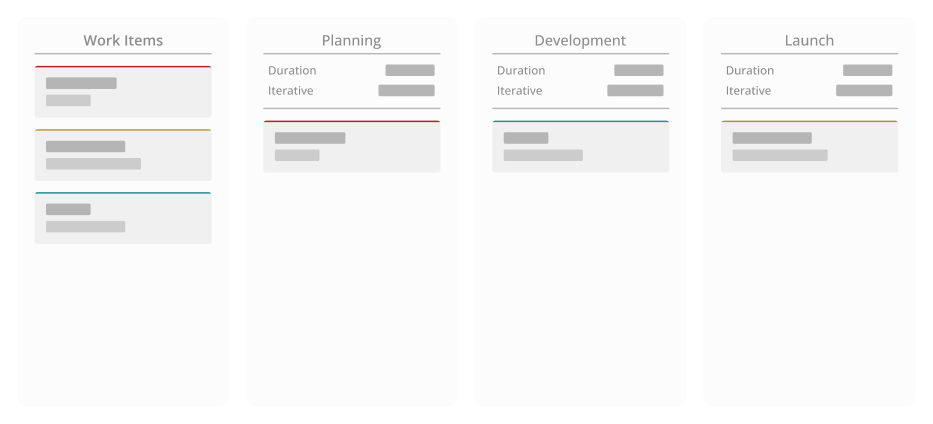
Get an overview of the process you created and use it to identify bottlenecks and train new employees.
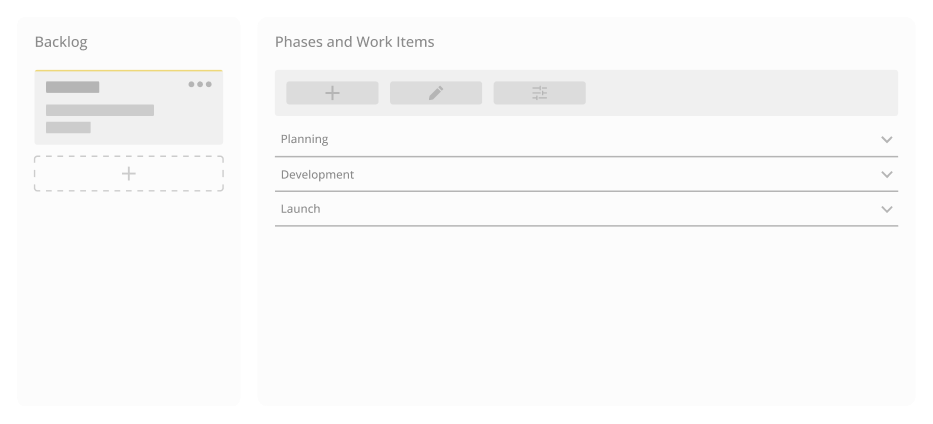
You can also add team members to the project to let them know exactly the necessary work they have ahead.
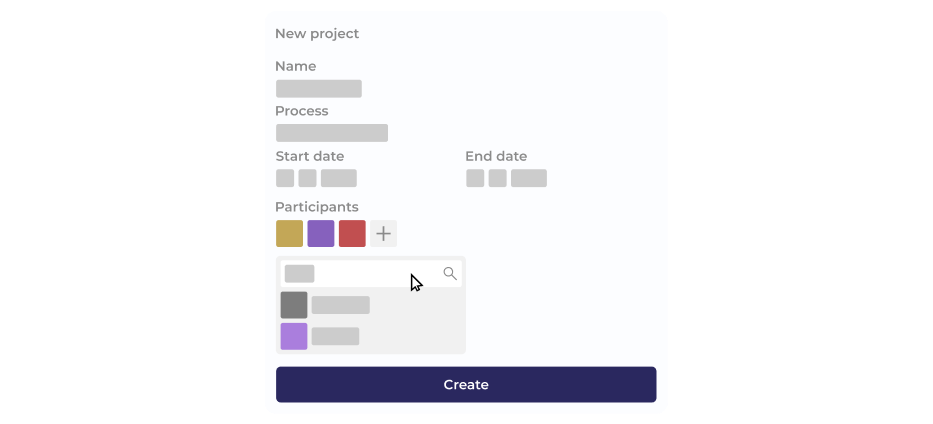
View all the basic information of the project, budget, timeline and general KPIs. Start your projects with confidence!
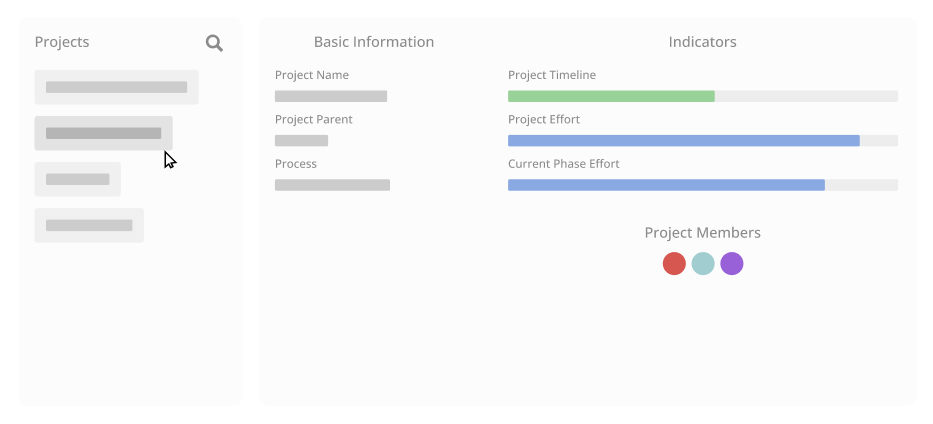
And make the necessary changes to your work planning. Everything from timelines, deliverables, documentation, assigning team members to tasks and much more.
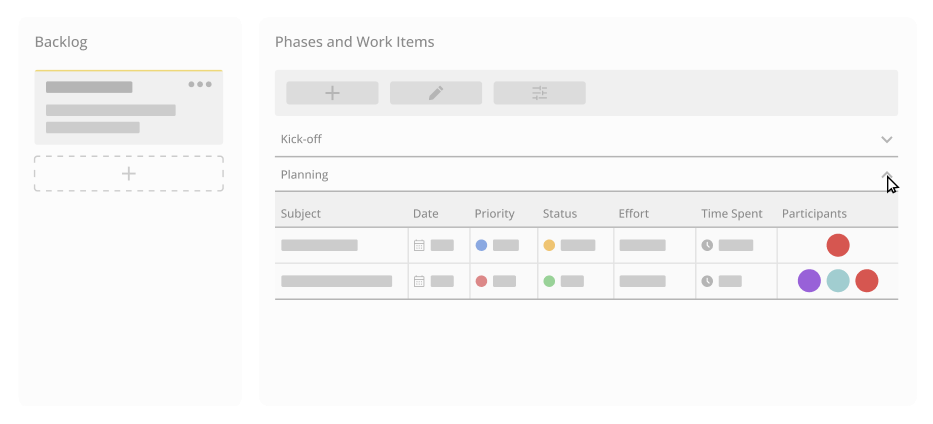
A simple view of the tasks stages facilitates the monitoring of the projects' progress.
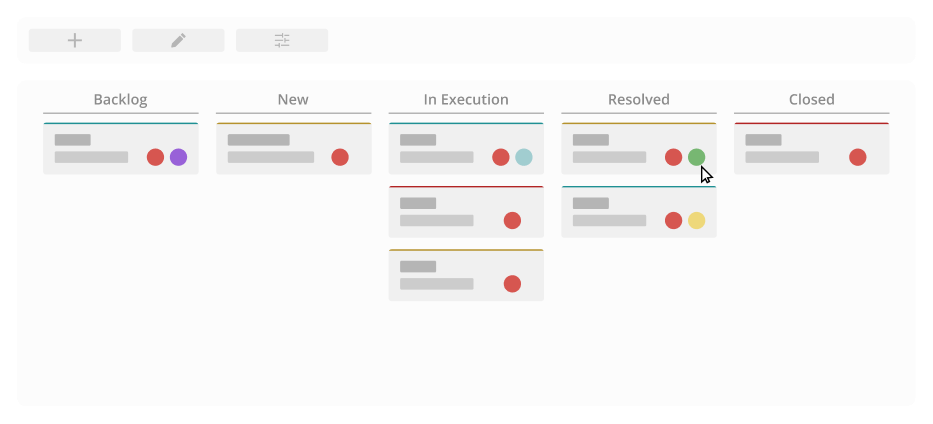
Track and organize your workload specifying the type of tasks, dates and time effort in your own calendar.
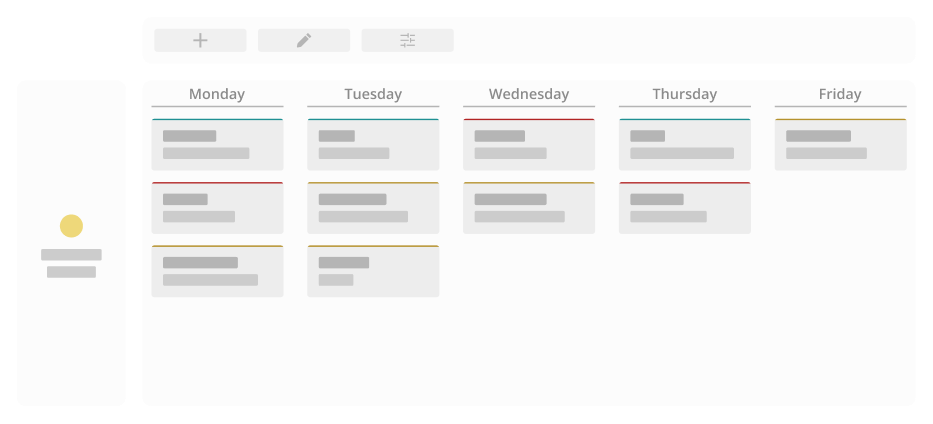
Using the team calendar, you can quickly appreciate all the tasks your team has allocated for the week.
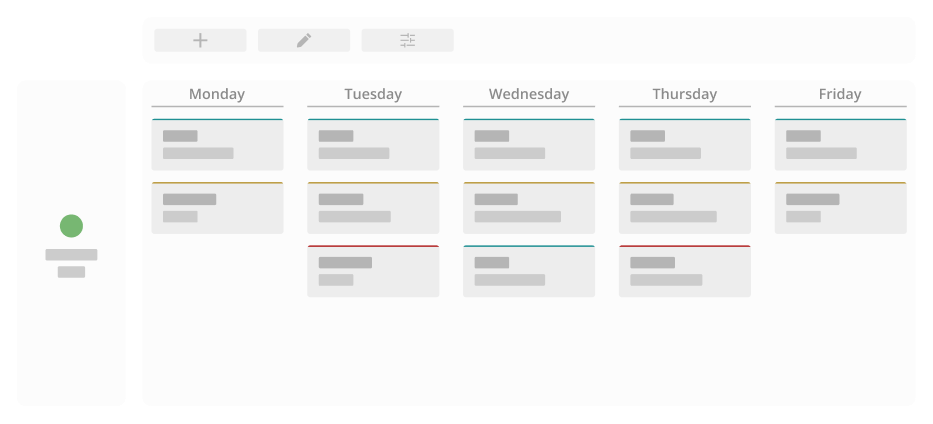
View the team's progress effortlessly, analyze performance and align project initiatives.
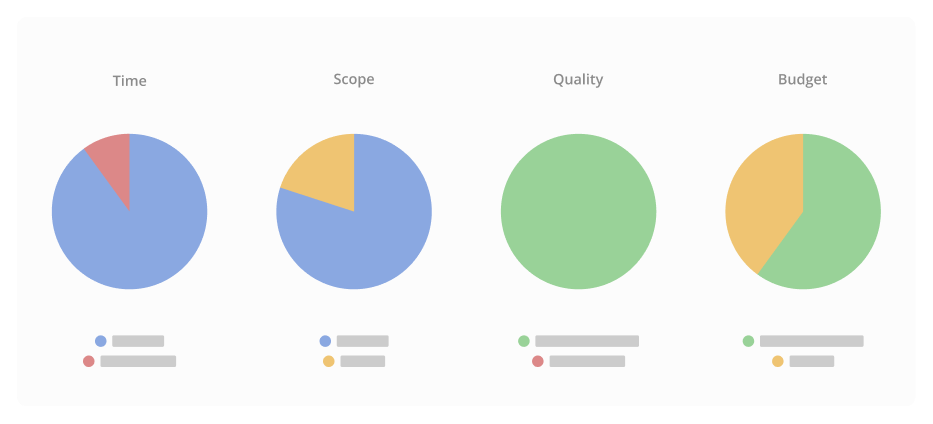
Be on top of current information about your projects, from budget allocation and completion rate to percentage of work done.
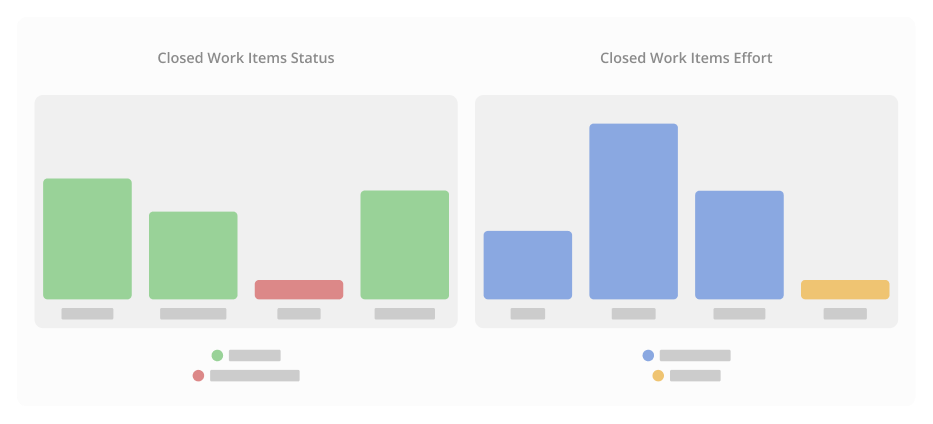
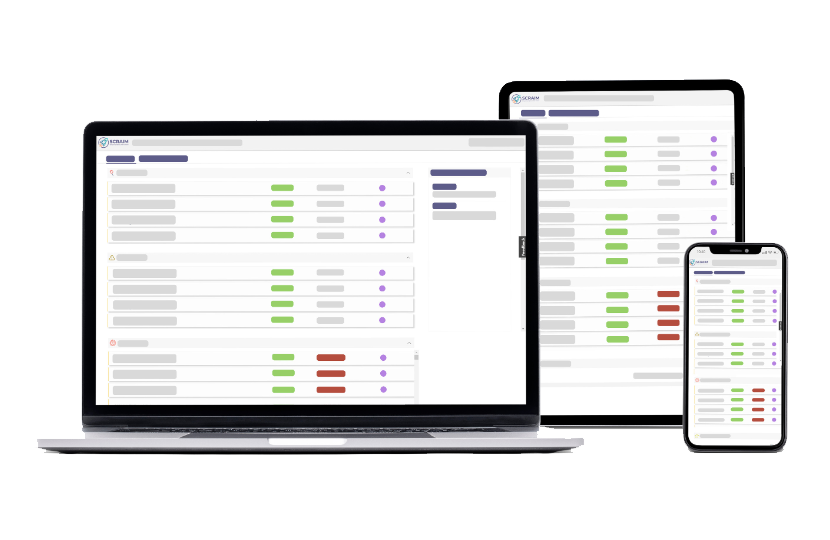
Fully equipped with all the features you need to manage your project, this is a must-have tool for any team leader or project manager.
Create projects, manage your team and much more ...